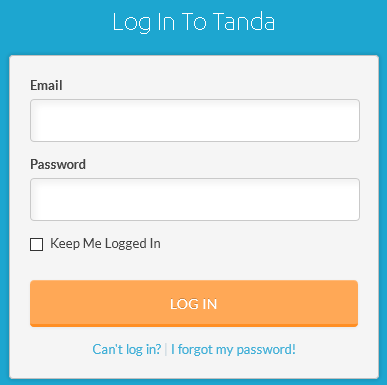
Login to your Tanda dashboard at https://my.tanda.co/login.
Click on the gear icon on the upper right hand corner.
Select "Integrations" and then "Demand Data Integrations".
Select Idealpos > Import data.
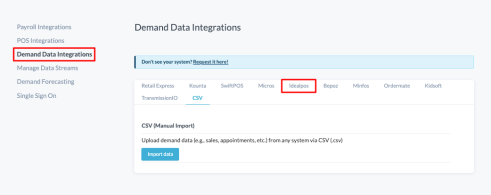
From the Data Import screen, select your data stream.
This might be your single business or a specific Site if you have multiple locations.
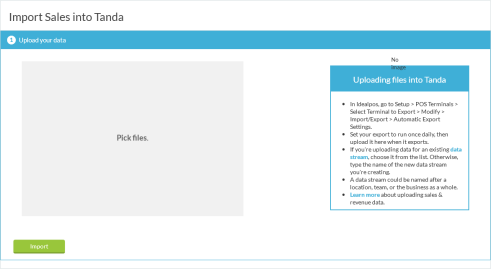
Select Pick Files or drag and drop.
The section will turn green to let you know a successful file has been added.
Press Import to import the file.

Tanda will confirm the data was added successfully.
For more information about Tanda and how you can get started, please visit the Tanda website or speak to one of our friendly Business Consultants.
Phone: 1300 859 117
Email: info@tanda.co
Website: www.tanda.co
For more information about configuring your Tanda and Idealpos account integration, please contact our experienced Customer Success Consultants.
Phone: 1300 859 117
Email: support@tanda.co
Tanda offers a wide range of support and services to ensure users become confident, competent and comfortable using the software.
Users can access a range of self-help articles and guides via the Tanda Help Centre, as well as in-app assistance in order to navigate the software themselves.
Users requiring further support and assistance can contact a Tanda Customer Success Consultant via phone, email and in-app chat for immediate support.